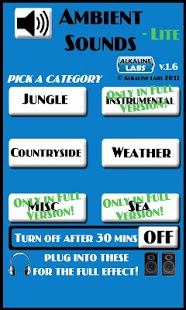Ambient Sounds Lite
Free Version
Publisher Description
Hard day at work? Unwind to the sounds of the jungle and escape from the world for while.
Can't sleep, or can't get the baby to sleep? Then why not listen to the sea crashing on the shores or be soothed by the sound of crickets at night.
Stressed out? Have a break and pretend you're in the countryside, away from your problems.
Whatever the mood your in, Ambient Sounds has a large array of sounds to suit you. You can even mix different sounds together to create a personalised environment for you to relax in.
INTERNET ACCESS IS FOR ADS. (not in full version)
To use Ambient Sounds you first need to choose a category. Then press the speaker icon and choose the sound you want. Afterwards press on other sounds to add them to your sound and even choose sounds from different categories. The possibilities are endless! The sounds will play endlessly, so you can relax and enjoy yourself.
Simply press the speaker icon again on any of the screens to play a different selection.
There is now an option to get the app to exit automatically after 30 minutes.
To make the most of Ambient Sounds you should plug your headphones into your phone/tablet, or even plug into your speaker system for the full effect!
This version is only a sample of what Ambient Sounds has to offer! Buy the full version for 14 additional sounds and to remove the ads!
Don't forget to rate and comment the app if you download it!
[V1.0 Features]
6 Soothing Sounds to try out.
Easy to use interface that lets you play your sound in seconds.
[V1.1 Additions]
Fixed problem where sounds stopped playing after screen turned off.
[V1.2 Additions]
Fixed problem where screen would stay on if app was only paused.
Fixed "Force Close" crash on most phones upon exit of app.
About Ambient Sounds Lite
Ambient Sounds Lite is a free app for Android published in the Food & Drink list of apps, part of Home & Hobby.
The company that develops Ambient Sounds Lite is Alkaline Labs Apps. The latest version released by its developer is 1.0. This app was rated by 1 users of our site and has an average rating of 4.0.
To install Ambient Sounds Lite on your Android device, just click the green Continue To App button above to start the installation process. The app is listed on our website since 2013-09-19 and was downloaded 25 times. We have already checked if the download link is safe, however for your own protection we recommend that you scan the downloaded app with your antivirus. Your antivirus may detect the Ambient Sounds Lite as malware as malware if the download link to com.alkalinelabs.ambientsounds.lite is broken.
How to install Ambient Sounds Lite on your Android device:
- Click on the Continue To App button on our website. This will redirect you to Google Play.
- Once the Ambient Sounds Lite is shown in the Google Play listing of your Android device, you can start its download and installation. Tap on the Install button located below the search bar and to the right of the app icon.
- A pop-up window with the permissions required by Ambient Sounds Lite will be shown. Click on Accept to continue the process.
- Ambient Sounds Lite will be downloaded onto your device, displaying a progress. Once the download completes, the installation will start and you'll get a notification after the installation is finished.